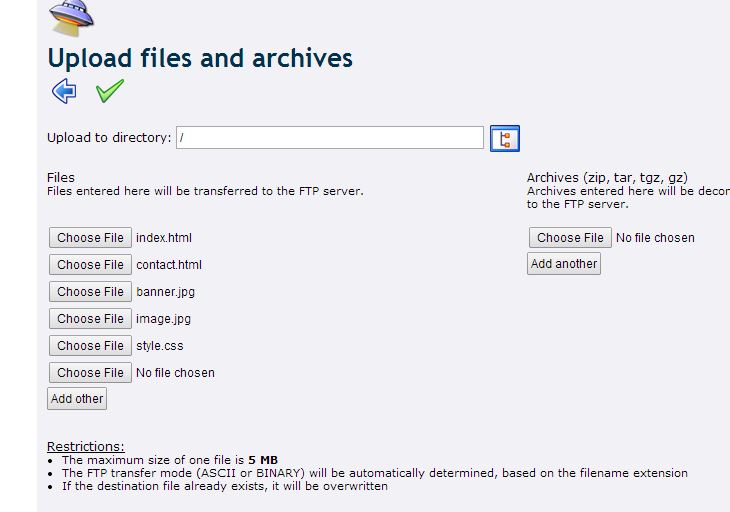Seattle Web Design 
Free Simple Website
How to make a free simple website?
This tutorial helps you to create a simple two pages website for your personal use. After making require changes on text and images you should upload it to your host (web server). To start creating your website you need to provide:
- Content
- An image of yours
- An image as your top banner
- An email address
- Crimson editor (You can download and install this free tool by clicking here)
- Server space to put your website on it
Start Point:
Please download “free simple website” package and save it on your desktop.
DOWNLOAD free simple website (Right click on the link and choose "Save AS")
Unzip the folder and test the default website by clicking on “index.html”
Download Chrimson editor and install it on your computer.
Run Chrimson Editor and then go to “File” and “Open”.
Open “index.html”
Put a title for your website. It means change the text between <title>……</title>
Change the text between <p> … </p> and <h 1>…</h 1>
Save your changes by going to “File Menu” and “Save”
Open “contact.html” and change the text between <p>…</p>
Save your changes by going to “File Menu” and “Save”
Now you need two images. First one for your banner image on top of your website and the other one is your personal image. Your image sizes should be:
- Banner 920 x 180 pixels ( Save it as banner.jpg)
- Personal image 220 x 260 pixels (save it as image.jpg)
*** I used default images for your website. You can replace your images.
How to resize your image?
There are lots of online tools to resize your images. Here are two free re-sizing tools to use:
OK…. You are almost done. You should have these files in your folder:
- Index.php
- Contact.php
- Style.css
- Image.jpg
- Banner.jpg
*** Do not touch style.css if you do not know CSS
Free web server to put your website on:
You can upload your website on free web hosting (http://www.000webhost.com/order.php) or you can purchase your website name and server space (Click on Dreamhost) and upload your website on your personal web server space.
Go to http://www.000webhost.com/order.php and fill out the form. Put a free domain name (your website name) and all other information and then submit the form. I have chosen freesimplewebsite as my domain name and so my website is freesimplewebsite.site50.net.
You need to confirm your email address to get everything done. Now click on “Go to CPanel” then go to “File” and then “File Manager”.
Click on public_html
Delete “default.php” file
And then click on “Upload”.
You need to upload FIVE files so choose them and add them to the list. Then click on the green mark on top-left.
- Index.php
- Contact.php
- Style.css
- Image.jpg
- Banner.jpg
BOOM.. you are DONE.. Now you have a website. Open a browser and check your website out. Your free web address should be something like: yourwebsitename.site50.net. (Check your email address if you forgot what you entered as your website name)