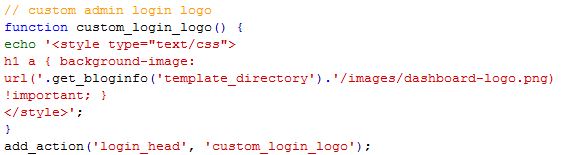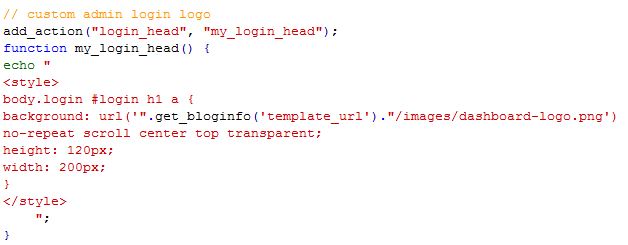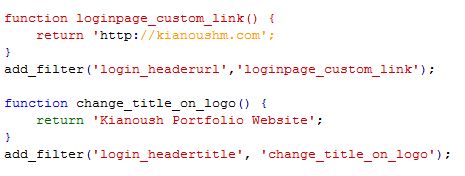Seattle Web Design 
WordPress Login Logo
In this tutorial I am going to show A simple way to change your WordPress logo on your WordPress dashboard login page. You would be glad to hear that it is so easy. All you should do contains just two steps.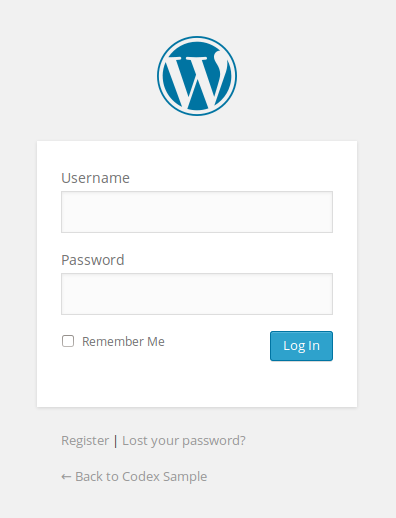
Resize your logo to 188 X 88 Pixels and save it as .png file. For example call it “dashboard-logo.png”.
Copy bellow codes to the end of your “functions.php” and set right path to your logo image.
Boom.. You are done! Enjoy your new WordPress login logo.
More to know:
Here is another piece of code to change your WordPress login logo. By this code you can play with width and length of your logo:
Change Login Logo's Link and Tooltip
Copy this code to your "functions.php". Do not forget to edit "http link" and "title".
***Be careful about punctuations. PHP is sensetive programming language.